
Have you ever forgotten your password for an online account, used the same password for multiple accounts, or written down your passwords somewhere insecure? If you answered yes to any of these questions, then you need a password manager.
It not only helps you organize and securely store your passwords but also enhances your online security exponentially. Choosing the right password manager is crucial for ensuring the safety of your sensitive information. In this article, we’ll delve into why you need a password manager and offer insights on how to choose the one that best fits your needs.
A password manager functions by encrypting and storing your passwords within a secure vault. Access to this vault is granted solely through a master password or biometric authentication, ensuring confidentiality and security, such as your fingerprint or face.
The master password is the only password you need to remember, and it should be long, complex, and different from any other password you use. The biometric authentication adds an extra layer of security, as it verifies your identity with your physical traits.
When you visit a website that requires a login, the password manager can automatically fill in your username and password for you, saving you time and hassle. You can also use the password manager to create new accounts, as it can generate random and strong passwords for each site, and save them for you. This way, you don’t have to reuse the same password for multiple accounts, which can compromise your security if one of them gets hacked.
Some password managers also offer other features, such as:
You may think that you don’t need a password manager because you can remember your passwords, write them down somewhere, or use the same password for everything. However, these methods are not secure and can expose you to various risks, such as:
A password manager can help you avoid these risks, and enhance your online security and privacy, by:
There are many password managers available today, but not all of them are created equal. Some of them may have better features, security, performance, or usability than others. To help you choose the best password manager for your needs, we have reviewed and compared some of the most popular and reputable ones, based on the following criteria:
Features: What are the main features and benefits of the password manager, and how do they meet your needs and preferences?
Security: How secure is the password manager, and what are the measures and standards it uses to protect your passwords and data?
Performance: How fast and reliable is the password manager, and how does it affect your device’s battery life and memory usage?
Usability: How easy and intuitive is the password manager to use, and how does it integrate with your browser, device, and other apps?
Price: How much does the password manager cost, and what are the plans and options available for different users and budgets?
Based on these criteria, here are some of the best password managers we have found:
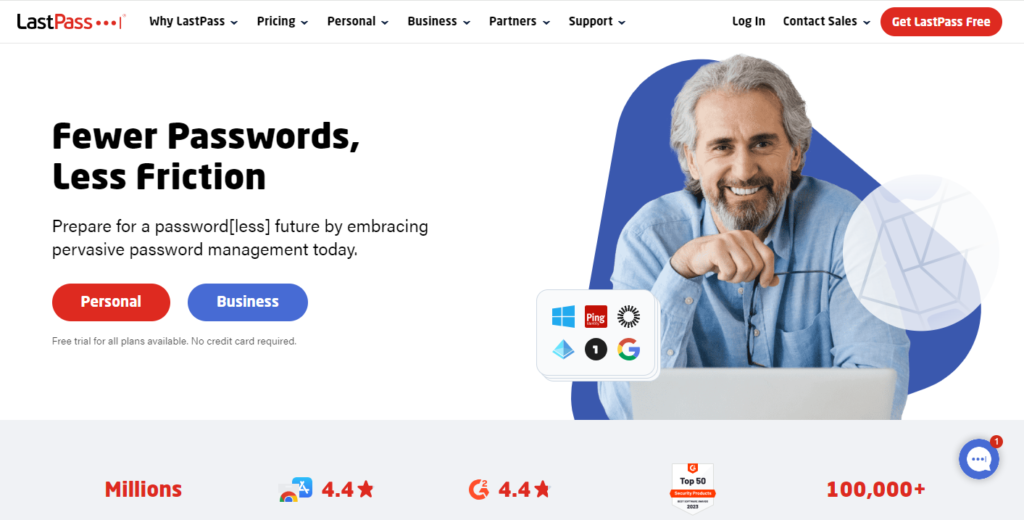
LastPass is one of the most popular and trusted password managers, with over 25 million users worldwide. It offers a wide range of features, such as password generation, autofill, sync, storage, alerts, sharing, and two-factor authentication.
It also has a high level of security, using AES-256 encryption, zero-knowledge architecture, and multiple security audits. It has a fast and smooth performance, and a user-friendly interface, with extensions for all major browsers, and apps for all platforms.
It has a free plan that covers most of the basic features, and a premium plan that costs $3 per month, and adds more features, such as 1 GB of encrypted storage, advanced sharing options, and priority support.
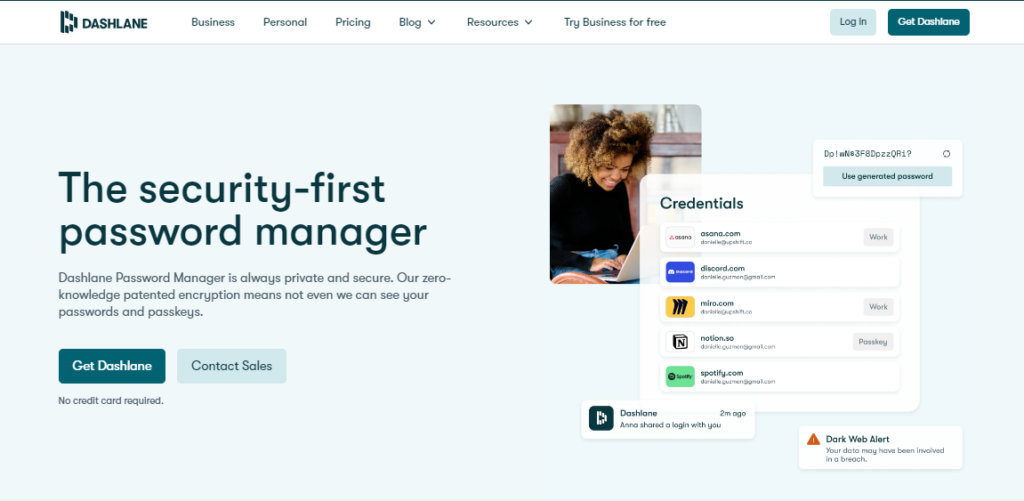
Dashlane is another well-known and reliable password manager, with over 15 million users worldwide. It offers a similar range of features as LastPass, such as password generation, autofill, sync, storage, alerts, sharing, and two-factor authentication.
It also has a high level of security, using AES-256 encryption, zero-knowledge architecture, and multiple security audits. It has a fast and smooth performance, and a user-friendly interface, with extensions for all major browsers, and apps for all platforms.
It has a free plan that covers up to 25 passwords and one device and a premium plan that costs $4.99 per month and adds unlimited passwords and devices, 1 GB of encrypted storage, VPN service, and dark web monitoring.
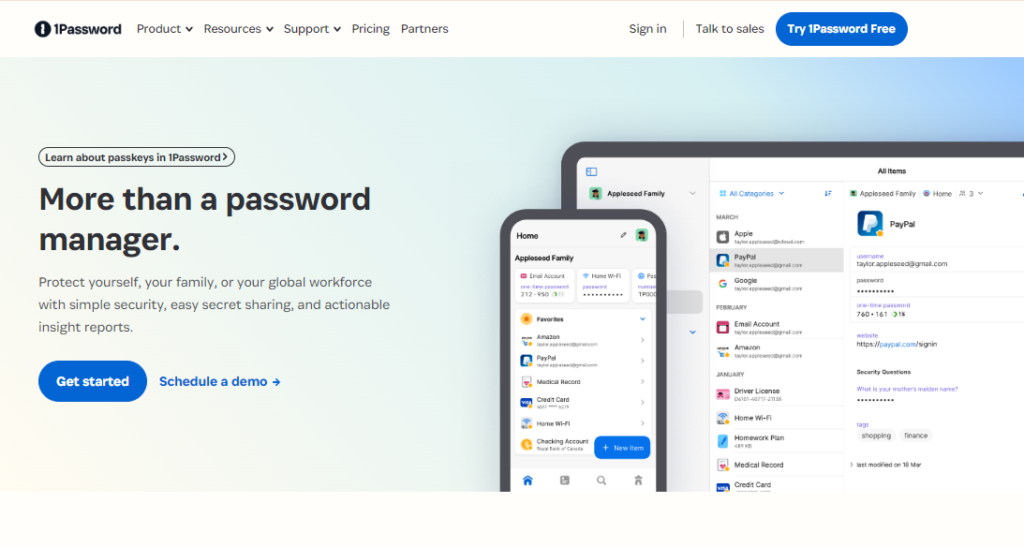
1Password is another reputable and trusted password manager, with over 15 million users worldwide. It offers a similar range of features as LastPass and Dashlane, such as password generation, autofill, sync, storage, alerts, sharing, and two-factor authentication.
It also has a high level of security, using AES-256 encryption, zero-knowledge architecture, and multiple security audits. It has a fast and smooth performance, and a user-friendly interface, with extensions for all major browsers, and apps for all platforms.
It has a free trial for 14 days and a premium plan that costs $2.99 per month and adds unlimited passwords and devices, 1 GB of encrypted storage, travel mode, and account recovery.
A password manager is a tool aiding in password creation, storage, and management across online accounts. It streamlines login processes, generates strong passwords, and syncs data across devices.
This enhances security by preventing password loss, and exposure, and shielding against hacking and phishing. It’s important to understand its function, necessity, and selection criteria is crucial for online safety. Understanding why you need a password manager and how to choose the right one is paramount for online safety. Stay secure online with a password manager.
This post was brought to you by TechLabGeek, your ultimate source for tech information, insights, and recommendations. TechLabGeek is a tech blog that specializes in offering detailed product reviews, how-tos, tech explanations, and the latest news in the technology sector.
We aim to provide you with engaging, informative, and authoritative content that helps you make the best decisions for your tech needs. Whether you are a tech enthusiast, a beginner, or somewhere in between, TechLabGeek has something for you. Subscribe to our newsletter, follow us on social media, and visit our website to stay updated with the latest tech trends and tips. TechLabGeek is the geekiest tech blog on the web!
A password manager can help you create, store, and manage your passwords for various online accounts. It can also help you fill in your login details automatically on websites, generate strong and unique passwords for each account, and sync your passwords across multiple devices.
A password manager can enhance your online security and privacy, by protecting you from forgetting, losing, or exposing your passwords, and from online threats, such as hacking, phishing, and identity theft.
There are many password managers available today, but not all of them are created equal. Some of them may have better features, security, performance, or usability than others. To help you choose the best password manager for your needs, you should consider the following criteria: features, security, performance, usability, and price.
To use a password manager, you need to download and install the app on your device and create an account with a master password or biometric authentication. The master password is the only password you need to remember, and it should be long, complex, and different from any other password you use.
The biometric authentication adds an extra layer of security, as it verifies your identity with your physical traits. Once you have set up your account, you can start adding your passwords to the password manager, either manually or by importing them from your browser or other sources.
You can also use the password manager to generate new passwords for your accounts and to autofill them on websites. You can also sync your passwords across multiple devices, and access them from anywhere.
Yes, a password manager is safe, especially compared to the alternative of not using one. A password manager encrypts and stores your passwords in a secure vault, which can only be accessed by you with your master password or biometric authentication.
The password manager company does not have access to your passwords or data, and neither do hackers or other third parties. A password manager also protects you from online threats, such as phishing, malware, and identity theft, by verifying the authenticity of the websites you visit and blocking any malicious ones.
A password manager also helps you avoid using weak, common, or duplicate passwords, which can compromise your security if one of them gets hacked.
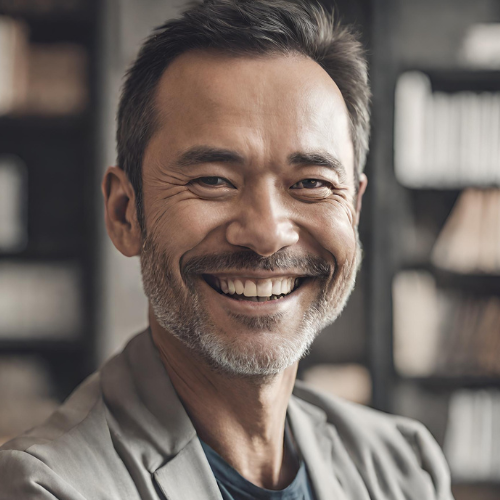
Owen is a tech enthusiast and blogger who loves to explore the latest trends and innovations in the world of technology. He writes about topics such as artificial intelligence, blockchain, cybersecurity, and more. He enjoys sharing his insights and opinions with his readers and engaging with them in lively discussions. When he is not writing, he likes to play video games, watch sci-fi movies, and travel to new places.