
You’ve been using that VPN service for years now, and it’s been great. But lately, you’ve noticed it seems slower, or you’re blowing through your data cap faster than normal. How to monitor VPN usage and bandwidth consumption is the topic we will explore in this article. In this article, we’ll walk through easy ways to monitor and track your VPN data usage so you can get a handle on what’s going on behind the scenes.
We’ll look at tools built into your operating system, third-party apps you can download, and settings within your VPN service itself to shed some light on where all your data is going. With a few simple tricks, you’ll be able to keep an eye on your VPN bandwidth usage and make sure it’s not negatively impacting the rest of your internet experience. Ready to take control and monitor that VPN? Let’s dive in.
To effectively monitor VPN usage and bandwidth consumption, you first need to understand how VPNs are used in your organization. VPNs provide a secure connection over a less secure network, like the Internet. They encrypt all data passed between your network and the VPN server.
VPN access allows employees to connect to your company’s private network from anywhere. This means they can access files, applications, and resources as if they were on the office network. Provide VPN access to employees who frequently travel or work remotely so they can work productively from anywhere.
A VPN also helps secure connections to public Wi-Fi hotspots. When connected to an unsecured network, all data transmitted is visible to anyone else on that network. A VPN encrypts all data before it’s transmitted, hiding it from prying eyes. For employees who work on sensitive data or company intellectual property, a VPN adds an important layer of protection.
You can also use a VPN to restrict access to your network. By only allowing VPN connections from certain IP addresses or geographic locations, you limit who and where users can log in from. This helps prevent unauthorized access from unknown or untrusted networks.
Monitoring metrics like number of users, bandwidth usage, and login locations can help identify potential security risks as well as plan for future bandwidth and licensing needs.
Pay attention to large or unexpected spikes in bandwidth or login attempts, which could indicate a security issue. With regular monitoring and analysis of VPN usage, you gain valuable insight into how your network and resources are being accessed so you can keep your system secure and running optimally.
Keeping track of how your VPN is used allows you to optimize security, and growth plans, address issues quickly, and ensure your network and data remain protected even when accessed remotely. With a firm grasp of typical VPN usage patterns, any abnormal activity will be detected rapidly.
Monitoring VPN usage and bandwidth consumption is crucial for any organization. By closely tracking how your VPN is used, you gain valuable insights into your network and can better optimize costs and security.
Some users or applications may consume a disproportionate amount of bandwidth, slowing down your network for everyone else. By monitoring bandwidth usage over your VPN, you can detect these “bandwidth hogs” and take steps to curb their usage. You may need to implement policies around streaming media, file sharing, and large downloads during work hours.
Unusual spikes in VPN usage could indicate a security threat like a malware infection or data breach. Constant monitoring lets you establish a baseline of normal usage patterns so you can spot anomalies quickly. Look for things like logins from new devices or locations, downloads of large amounts of data, or connections at unusual hours. These could be signs your network has been compromised.
If you pay for VPN bandwidth, monitoring usage helps ensure you’re not paying for more than you need. You can track how much of your available bandwidth is being utilized during peak and off-peak hours. Then, you can potentially reduce your plan to a lower tier to cut costs or increase your plan if you’re maxing out your current bandwidth limits too often.
Monitoring VPN usage and consumption provides insights that help you keep your network secure, optimized, and cost-efficient. Establishing a baseline, identifying abnormal usage, and taking corrective action when needed are all part of a comprehensive approach to VPN monitoring and management. With the data from constant monitoring, you can make smarter decisions about your VPN and ensure it’s meeting the needs of your organization.
Bandwidth monitoring tools like PRTG Network Monitor and SolarWinds NetFlow Analyzer can help you keep tabs on how much bandwidth your VPN is using. These tools analyze your network traffic data to show bandwidth consumption by device, application, and connection.
Look for spikes in bandwidth from your VPN gateway to see when VPN usage increases. You can also set alerts to notify you if VPN bandwidth consumption goes over a certain threshold.
Tools like ManageEngine EventLog Analyzer and Splunk can help you analyze the logs from your VPN gateway and client software. These logs contain details about VPN connections, disconnections, authentication, and errors.
Analyzing VPN logs is a great way to see how often your VPN is being used, who is connecting, and whether any issues with the VPN need to be addressed. You can create custom reports and dashboards to monitor key VPN usage metrics over time.
Employee monitoring software like Teramind and Veriato 360 can provide visibility into how employees are using your VPN. These tools capture details like which websites and applications employees access via the VPN, how long VPN sessions last, and screenshots/videos of employee activity.
Employee monitoring software is useful for ensuring VPN connections are only being used for authorized purposes. However, you do need to be transparent with employees about any monitoring that is taking place.
Don’t underestimate the value of simply asking your VPN users how they are using the VPN and if they have any issues or concerns. Surveying employees can provide qualitative insights into VPN usage that technical tools may miss. Ask questions like:
Conducting user surveys periodically can help ensure your VPN continues to meet the needs of employees and address any areas of dissatisfaction.
By using a combination of the tools and techniques outlined above, you’ll gain valuable visibility into how your VPN is being used so you can optimize, improve, and secure it. Monitoring VPN usage should be an ongoing process to keep up with how needs are changing in your organization.
To keep tabs on how much bandwidth your VPN is using, you’ll want to set up monitoring. This allows you to see traffic patterns, spot any spikes in usage, and make sure your VPN connection isn’t being overloaded.
Most VPN services provide logs that track your connection details, data usage, and bandwidth consumption. Review these logs regularly to see how much data is being transmitted through your VPN.
Watch for any sudden increases in bandwidth that could indicate abuse or unauthorized access. Some VPNs allow you to set data usage alerts to notify you if usage exceeds a certain threshold.
For more robust monitoring, use a dedicated bandwidth monitoring tool. Options like PRTG Network Monitor, SolarWinds Bandwidth Analyzer Pack, and ManageEngine OpManager can track bandwidth usage for your entire network, including your VPN. They provide real-time graphs and reports to give you insight into traffic volumes and patterns. Some are available as free trials or open-source software.
If you have a VPN router or firewall, its management interface may provide bandwidth monitoring capabilities. For example, many commercial VPN routers allow you to view data usage reports, set bandwidth limits, and receive alerts when those limits are reached.
See if your VPN device offers any built-in tools for monitoring bandwidth consumption through your VPN connection.
As a last resort, you may need to check with your internet service provider. They may be able to provide reports on how much bandwidth your account is using, though they typically won’t specify how much is from your VPN. However, a major increase in your total bandwidth usage could indicate a problem with your VPN that’s worth investigating.
Keeping a close eye on bandwidth consumption helps ensure your VPN connection runs optimally and is not misused. Be proactive in monitoring usage through logs, tools, devices, and your ISP. Look for trends and patterns, and take action quickly if you notice abnormal spikes in VPN bandwidth.
To manage VPN usage and bandwidth consumption efficiently, you need to implement best practices for monitoring. The following steps will help you gain visibility into how your VPN resources are being used.
The first step is to determine what specifically you want to monitor regarding VPN usage and bandwidth. Do you want to track total bandwidth consumption? Monitor usage by user, device, or location. Detect anomalies in traffic patterns? Decide on the key metrics and events you need to monitor. Then, establish policies defining thresholds or limits for those metrics that will trigger alerts if exceeded.
Most VPN solutions provide logs containing details about connections, bandwidth usage, devices, and users. Enable logging for your VPN and analyze these logs regularly to get insights into usage patterns, peak periods of activity, and potential issues. Look for any traffic that seems out of the ordinary. Log analysis tools can help collect, organize, and analyze the data from your VPN logs.
While analyzing historical logs provides useful information, it’s also important to monitor bandwidth consumption in real time. This allows you to detect issues as they happen and take immediate action.
Enable real-time monitoring on your VPN solution to track total bandwidth usage as well as usage by user, device, or server. Determine thresholds that will trigger an alert if you go beyond them.
For large VPN deployments, a dedicated VPN monitoring solution is invaluable. These solutions provide a centralized way to monitor VPN usage, bandwidth consumption, and performance metrics across your entire network. They offer real-time monitoring, reporting, alerting, and log analysis capabilities to give you full visibility and help optimize your VPN resources.
By following these best practices, you’ll gain visibility into your VPN usage and bandwidth consumption to improve network performance, reduce costs, and strengthen your security posture. Continuous monitoring is key to ensuring your VPN resources are used efficiently and issues are detected early.
Once you’ve started monitoring your VPN usage, you’ll gain access to valuable data and metrics that provide insight into how your network is being used. Analyzing this VPN usage data can help identify potential issues, see how resources are being utilized, and make better decisions about your network and security policies.
Some of the key things you’ll want to analyze include
Keep an eye on how much bandwidth (measured in gigabytes or terabytes) is being used by your VPN, and look for any spikes or irregular usage patterns. If there are periods of unusually high bandwidth usage, it could indicate things like
See which users, devices, and locations are connecting to the VPN and how active they are. Look for:
Find out which resources and websites are generating the most VPN traffic. The destinations generating high bandwidth consumption may be
By routinely analyzing your VPN usage data using the metrics and methods above, you’ll gain valuable visibility into activity on your network and be able to quickly detect and respond to any issues. Be sure to establish a baseline for normal usage and set up alerts to notify you of any significant deviations from the norm.
When setting up a VPN, you’ll want to consider how to monitor VPN usage and bandwidth to address any security issues. As an admin, you’re responsible for ensuring secure network access and preventing unauthorized use. One of the biggest concerns with VPNs is that they can be misused or abused if not properly managed.
To monitor VPN usage, enable logging on your VPN servers and gateways. Logs will track details like who connected to the VPN when they connected, how long the connection lasted, and how much bandwidth was used. Review these logs regularly to look for any suspicious activity or unauthorized access. You can also use a VPN monitoring tool that analyzes logs and usage patterns to detect anomalies.
Another option is to set bandwidth limits or throttle speeds for VPN users. This can curb excessive use of network resources and prevent individuals from hogging bandwidth. You’ll want to be careful not to make limits too restrictive, or it may impact normal work or business operations.
It’s a good idea to implement a VPN policy that outlines proper and improper uses of the VPN. Educate employees on safe computing practices, like using strong passwords, enabling two-factor authentication when available, and being cautious of phishing emails or malicious websites. You should also block known malicious IP addresses and websites to reduce the risk of infection or data theft.
Continuously monitoring VPN usage and traffic, setting limits when needed, educating users, and blocking threats are the best ways to address security concerns with VPNs. No system is 100% foolproof, but taking proactive steps to manage risks will help give you peace of mind that your network and data are secure. With vigilance and oversight, you can enjoy the benefits of VPN while avoiding the pitfalls.
As we navigate the complexities of the digital world, it’s essential to monitor VPN usage and bandwidth consumption to ensure optimal performance and security. Whether you’re a casual user or a tech enthusiast, understanding how to track your VPN’s data flow is crucial. So, embrace the tools that empower you to monitor VPN usage and bandwidth consumption effectively.
Just remember, while VPNs are a gateway to online privacy, they’re not a license to overlook responsible usage. Keep a balanced approach—enjoy the privacy perks, but don’t let monitoring become an obsession. And when your online journey ends, make it a habit to disconnect properly. After all, staying safe online is about smart habits, not just smart technology.
Look out for slower internet speeds, quickly reaching your data cap, or your VPN service throttling your connection.
Most VPN services offer built-in tools to monitor usage. You can also check the network settings on your device or use third-party apps.
Monitoring access helps prevent unauthorized use, ensures security, and assists in managing bandwidth effectively.
Yes, if your VPN is consuming too much bandwidth, it can slow down your connection for other online activities.
Change your passwords, check for unauthorized devices, and contact your VPN provider to report suspicious activity.
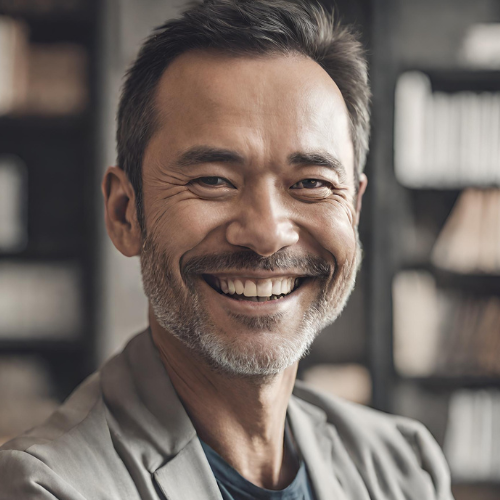
Owen is a tech enthusiast and blogger who loves to explore the latest trends and innovations in the world of technology. He writes about topics such as artificial intelligence, blockchain, cybersecurity, and more. He enjoys sharing his insights and opinions with his readers and engaging with them in lively discussions. When he is not writing, he likes to play video games, watch sci-fi movies, and travel to new places.