
A VPN, also known as a virtual private network, is a service that encrypts and redirects your internet traffic through a secure server located elsewhere. This way, you can protect your online privacy, security, and freedom from hackers, ISPs, governments, and other third parties that may monitor or censor your online activities. Moreover, a VPN enables you to access geo-restricted content, including streaming services, websites, and applications, that might not be accessible in your current location.
There are many ways to use a VPN, but one of the most convenient and effective methods is to set it up on your router. By doing so, you can enjoy the benefits of a VPN on all your devices without having to install and configure the VPN app on each one. This also saves you bandwidth and battery life, as you only need to connect to the VPN once on your router.
In this article, we will show you how to set up a VPN on any device step by step. We will also recommend some of the best VPN services that you can use for this purpose. Let’s get started!
Setting up a VPN on your router is the easiest way to secure your entire home network and all the devices connected to it. However, not all routers are compatible with VPNs, so you need to check if your router supports VPN functionality. You can do this by looking at the router’s manual, website, or firmware settings. Alternatively, you can use a VPN checker tool, such as this one, to see if your router is VPN-ready.
If your router is compatible with VPNs, you can proceed to the following steps:
Choose a VPN service that works well with routers. Some of the best VPNs for routers are ExpressVPN, NordVPN, and Surfshark. These VPNs offer easy-to-follow guides, dedicated router apps, and 24/7 customer support to help you set up and use the VPN on your router.
Sign up for the VPN service and download the VPN firmware or app for your router. You can find the download links and instructions on the VPN provider’s website or support page. Make sure you choose the right firmware or app for your router model and VPN protocol.
Log in to your router’s admin panel by entering its IP address in your web browser. You can usually find the IP address on the back or bottom of your router, or in the router’s manual. The default username and password are usually “admin” and “admin”, but you can change them for security reasons.
Install the VPN firmware or app on your router by following the instructions on the VPN provider’s website or support page. You may need to flash your router, which means replacing its original firmware with the VPN firmware. This can be risky, as it may void your router’s warranty or damage it if done incorrectly.
Therefore, you should only flash your router if you are confident and experienced with the process, or if you have a backup router. Alternatively, you can buy a pre-flashed router from the VPN provider or a third-party vendor, such as FlashRouters.
Configure the VPN settings on your router by logging in to the VPN app or firmware. You can choose the VPN server location, protocol, encryption, and other options that suit your needs and preferences. You can also enable or disable the VPN for specific devices or apps on your network.
Connect to the VPN and enjoy the benefits of a secure and private home network. You can test the VPN connection by visiting a website like ipleak.net and checking if your IP address and location match the VPN server you selected. You can also check the speed and performance of the VPN by using a tool like Speedtest.
Setting up a VPN on your smartphone is a great way to protect your mobile data and access the internet freely and safely on the go. You can use the same VPN service that you use for your router, or you can choose a different one that suits your smartphone better. Some of the best VPNs for smartphones are ExpressVPN, NordVPN, and Surfshark. These VPNs offer user-friendly apps, fast and reliable servers, and advanced features for your smartphone.
To establish a VPN on your smartphone, adhere to these steps:
Choose a VPN service that works well with smartphones. You can use the same VPN service that you use for your router, or you can choose a different one that suits your smartphone better. Make sure the VPN service supports your smartphone’s operating system, such as Android, iOS, Windows, or Blackberry.
Sign up for the VPN service and download the VPN app for your smartphone. You can find the download links and instructions on the VPN provider’s website or support page. Alternatively, you can download the VPN app from the official app store of your smartphone, such as Google Play Store, Apple App Store, or Microsoft Store.
Install the VPN app on your smartphone by following the instructions on the VPN provider’s website or support page. You may need to grant the VPN app some permissions, such as access to your location, network, and device information. This is normal and necessary for the VPN app to function properly.
Log in to the VPN app with your VPN account credentials. You can also create a VPN account if you don’t have one already.
Select a VPN server location, protocol, encryption, and other settings that align with your requirements and preferences. Additionally, you can enable or disable the VPN for particular applications or websites on your smartphone.
Once connected to the VPN, relish the advantages of a secure and private mobile network. Verify the VPN connection’s effectiveness by visiting a website such as ipleak.net to confirm that your IP address and location align with the VPN server you’ve chosen. Additionally, evaluate the speed and performance of the VPN using a tool such as Speedtest.
Setting up a VPN on your laptop is a smart way to protect your online activities and access the internet without restrictions on your laptop. You can use the same VPN service that you use for your router and smartphone, or you can choose a different one that suits your laptop better. Some of the best VPNs for laptops are ExpressVPN, NordVPN, and Surfshark. These VPNs offer easy-to-use apps, fast and stable servers, and powerful features for your laptop.
To set up a VPN on your laptop, follow these steps:
Choose a VPN service that works well with laptops. You can use the same VPN service that you use for your router and smartphone, or you can choose a different one that suits your laptop better. Make sure the VPN service supports your laptop’s operating system, such as Windows, Mac, Linux, or Chrome OS.
Sign up for the VPN service and download the VPN app for your laptop. You can find the download links and instructions on the VPN provider’s website or support page. Alternatively, you can download the VPN app from the official website of your laptop’s operating system, such as Microsoft, Apple, or Google.
Install the VPN app on your laptop by following the instructions on the VPN provider’s website or support page. You may need to allow the VPN app to make changes to your system, such as installing drivers, certificates, or extensions. This is normal and necessary for the VPN app to work correctly.
Sign in to the VPN application using your VPN account credentials. Alternatively, you can create a VPN account if you haven’t done so already.
Choose a VPN server location, protocol, encryption, and other options that suit your needs and preferences. You can also enable or disable the VPN for specific apps or websites on your laptop.
Connect to the VPN and experience the advantages of a secure and private online network. You can assess the VPN connection by visiting a site such as ipleak.net and confirming whether your IP address and location correspond to the VPN server you’ve chosen. Additionally, you can evaluate the VPN’s speed and performance with tools like Speedtest.
Choosing the best VPN (Virtual Private Network) involves considering several key factors to ensure it aligns with your specific needs and priorities. Firstly, assess your intended usage: whether it’s for streaming, gaming, or accessing geo-restricted content, different VPNs excel in various areas.
Secondly, prioritize security features such as strong encryption protocols (like AES-256), a strict no-logs policy, and a kill switch to prevent data leaks in case of connection disruptions. Additionally, look for VPNs with a wide server network spread across multiple locations to ensure reliable and fast connections.
Take into account the compatibility of the VPN with your devices and operating systems, as well as the user-friendly interface and availability of customer support. Lastly, evaluate pricing plans and subscription options to find a balance between affordability and the level of service you require.
By carefully assessing these factors, you can make an informed decision and choose the best VPN to safeguard your online privacy and security while meeting your specific needs.
A VPN is a valuable tool that can enhance your online privacy, security, and freedom. By setting up a VPN on your router, smartphone, and laptop, you can enjoy the benefits of a VPN on all your devices without hassle. You can choose from a variety of VPN services that offer different features, prices, and performance. Some of the best VPNs for routers, smartphones, and laptops are ExpressVPN, NordVPN, and Surfshark.
We hope this article has helped you learn how to set up a VPN on any device. If you have any questions or comments, please feel free to leave them below. Your feedback is invaluable to us.
Thank you for reading this article from TechLabGeek, your trusted source for tech information, insights, and recommendations. Keep an eye out for upcoming articles similar to this one.
A VPN, or virtual private network, connects your device to the Internet in a safe way. It encrypts your data and hides your IP address, providing privacy and security online. This is especially useful when using public Wi-Fi networks or accessing geo-restricted content.
The setup process may vary depending on your device and the VPN service, but generally involves downloading the VPN app, installing it, signing in, and connecting to a server of your choice. Some devices may require manual configuration, which can usually be done through the network settings.
Most VPN providers allow multiple simultaneous connections with a single subscription. However, the number of devices may vary, so it’s important to check with your VPN provider to understand their specific policy.
As long as you don’t engage in illegal activities, using a VPN is perfectly legal in most countries. However, some countries have restrictions or bans on VPN use, so it’s crucial to be aware of the laws in your country or the country you’re visiting.
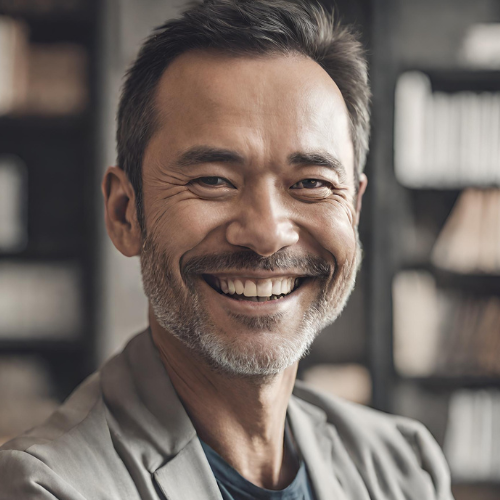
Owen is a tech enthusiast and blogger who loves to explore the latest trends and innovations in the world of technology. He writes about topics such as artificial intelligence, blockchain, cybersecurity, and more. He enjoys sharing his insights and opinions with his readers and engaging with them in lively discussions. When he is not writing, he likes to play video games, watch sci-fi movies, and travel to new places.