
A VPN, or virtual private network, is a service that encrypts and routes your internet traffic through a remote server, hiding your online activity and identity from prying eyes. VPNs are widely used by individuals and businesses to protect their privacy, security, and freedom online. But did you know that you can also use a VPN to secure your home network?
Whether you’re concerned about hackers snooping on your Wi-Fi network or want to safeguard your family’s online activities, implementing a VPN on your home router can provide an added layer of protection. So, if you’re wondering how to secure your home network with a VPN, read on for some simple steps to get started.
Your home network is the collection of devices that are connected to your router, such as your computer, smartphone, smart TV, gaming console, etc. These devices may contain sensitive or personal information, such as your photos, videos, passwords, banking details, etc.
However, your home network may not be as secure as you think. Many threats and risks can compromise your home network, such as:
To protect your home network from these threats and risks, you need a VPN. A VPN can offer you the following advantages:
Encryption: With a VPN, your internet traffic is encrypted, rendering it indecipherable and untraceable to any potential interceptors. This prevents hackers, ISPs, government agencies, and other third parties from snooping on your online activity or stealing your data.
Anonymity: A VPN hides your IP address, which is your unique identifier on the internet. This makes it appear as if you are accessing the internet from a different location, masking your true identity and location. This prevents anyone from tracking your online behavior or targeting you with ads, malware, or attacks.
Access: A VPN allows you to bypass geo-restrictions and censorship, giving you access to any website or service that you want, regardless of where you are. This means you can enjoy your favorite content, such as streaming services, social media platforms, news sites, etc., without any limitations or interference.
There are two main ways to set up a VPN for your home network: using a VPN app on each device or using a VPN router. Here are the pros and cons of each method:
A VPN app is software that you install and run on each device that you want to protect with a VPN. You can download and install a VPN app from the VPN provider’s website or app store, and then connect to a VPN server of your choice.
The VPN app will encrypt and route your internet traffic through the VPN server, securing your device and its data. The advantages of using a VPN app are that it is easy to use, flexible, and allows you to choose different VPN servers for different devices.
The disadvantages are that it may slow down your device’s performance, consume battery power, and require manual configuration and updates.
A VPN router is a router that has a VPN service built-in or installed on it. You can buy a VPN router from a VPN provider or a third-party vendor, or you can flash your existing router with a VPN-compatible firmware, such as DD-WRT or Tomato.
Once you have a VPN router, you can connect it to your modem and then connect all your devices to the VPN router. The VPN router will encrypt and route all your internet traffic through the VPN server, securing your entire home network and all its devices.
The advantages of using a VPN router are that it is fast, efficient, and convenient and that it protects all your devices with one VPN connection. The disadvantages are that it may be expensive, complicated, and inflexible and that it may limit your VPN server options and features.
Which method should you choose? The choice varies based on your specific requirements, preferences, and financial considerations. If you want to secure your home network with a VPN, you should consider the following factors:
To aid in your decision-making process, here are several scenarios along with corresponding suggestions:

Not all VPNs are created equal. Some VPNs may offer better security, privacy, speed, or features than others. Therefore, you need to choose a VPN that suits your needs and expectations. Here are some factors that you should consider when choosing a VPN for your home network:
A VPN should provide you with strong encryption, such as AES-256, and secure protocols, such as OpenVPN or WireGuard, to protect your internet traffic from hackers, ISPs, government agencies, and other third parties. A VPN should also have a kill switch, which is a feature that automatically disconnects your internet connection if the VPN connection drops, preventing any data leaks or exposure.
A VPN should respect your privacy and not collect, store, or share any of your personal information, such as your IP address, browsing history, or data usage. A VPN should have a strict no-logs policy, which means that it does not keep any records of your online activity or identity.
A VPN should also be based in a privacy-friendly jurisdiction, such as Switzerland or Panama, where there are no mandatory data retention laws or surveillance alliances, such as the Five Eyes, Nine Eyes, or Fourteen Eyes.
A VPN should provide you with fast and consistent speeds, without compromising your security or privacy. A VPN should have a large and diverse network of servers, covering many countries and regions, to ensure that you can always find a server that is close to your location and has low latency and high bandwidth.
A VPN should also have unlimited bandwidth and data, allowing you to stream, download, or browse without any restrictions or interruptions.
A VPN should offer you various features and options to enhance your online experience and security. Some of the features that you may look for in a VPN are:
Once you have set up and chosen a VPN for your home network, you should test your VPN to make sure that it is working properly and effectively. Here are some ways to test your VPN for your home network:
You can use an online tool, such as ipleak.net, to check your IP address and location before and after connecting to a VPN. If your VPN is working, your IP address and location should change to match the VPN server that you are connected to, and not reveal your true IP address and location.
You can use an online tool, such as dnsleaktest.com, to check your DNS requests before and after connecting to a VPN. If your VPN is working, your DNS requests should be routed through the VPN server that you are connected to, and not expose your ISP or other third parties.
You can use an online tool, such as browserleaks.com/webrtc, to check your WebRTC requests before and after connecting to a VPN. WebRTC is a technology that enables real-time communication, such as video and audio calls, on your browser or device. If your VPN is working, your WebRTC requests should not leak your local or public IP address or location.
You can use an online tool, such as speedtest.net, to check your internet speed before and after connecting to a VPN. If your VPN is working, your internet speed should not drop significantly, and you should be able to enjoy fast and smooth online activities, such as streaming, downloading, or browsing.
A VPN is a powerful tool that can help you secure your home network and protect your online privacy, security, and freedom. By using a VPN, you can encrypt your internet traffic, hide your IP address, access any website or service, and enjoy various features and options.
However, you need to choose a VPN that suits your needs and expectations, and set up and test your VPN properly and effectively. We hope that this article has helped you understand how to secure your home network with a VPN and that you will follow our tips and recommendations.
At ‘TechLabGeek’, we are passionate about providing you with the best and latest information, insights, and recommendations on technology, gadgets, software, and more. We aim to help you make informed and smart decisions about your tech needs and preferences.
If you liked this article, please share it with your friends and family, and subscribe to our blog for more tech-related content. Thank you for reading ‘TechLabGeek’, your trusted source for tech information, insights, and recommendations.
A VPN encrypts and routes your internet traffic through a remote server, hiding your online activity and identity from prying eyes. To protect your home network with a VPN, you need to choose a VPN service that suits your needs and expectations, and set up and test your VPN connection properly and effectively.
You can set up a VPN for your home network by using a VPN app on each device or using a VPN router. A VPN app is software that you install and run on each device that you want to protect with a VPN. A VPN router is a router that has a VPN service built-in or installed on it. You can connect all your devices to the VPN router and protect your entire home network with one VPN connection.
Indeed, a VPN safeguards your internet traffic while using home Wi-Fi. However, a VPN does not protect you from other threats or risks that may compromise your home network, such as malware, viruses, or weak passwords. Therefore, you should also take other security measures, such as using antivirus software, updating your router and devices, and changing your default settings, to secure your home network.
Securing your network connection means preventing unauthorized access to your network and devices, and protecting your data and privacy from hackers, ISPs, government agencies, and other third parties.
There are several steps you can take to secure your network connection, such as encrypting your network, changing your router’s default settings, turning on firewall and Wi-Fi encryption, creating a guest network, using a VPN, keeping your router and devices up to date, and disabling remote router access.
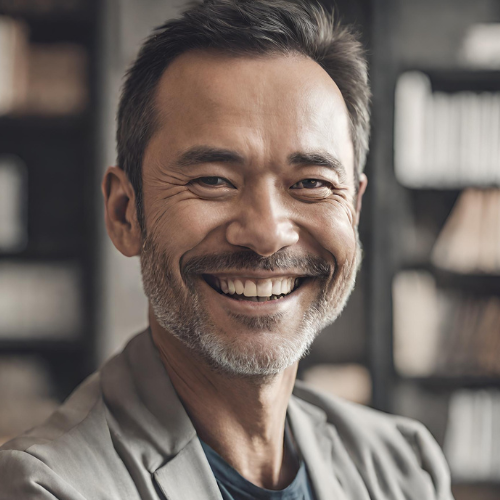
Owen is a tech enthusiast and blogger who loves to explore the latest trends and innovations in the world of technology. He writes about topics such as artificial intelligence, blockchain, cybersecurity, and more. He enjoys sharing his insights and opinions with his readers and engaging with them in lively discussions. When he is not writing, he likes to play video games, watch sci-fi movies, and travel to new places.